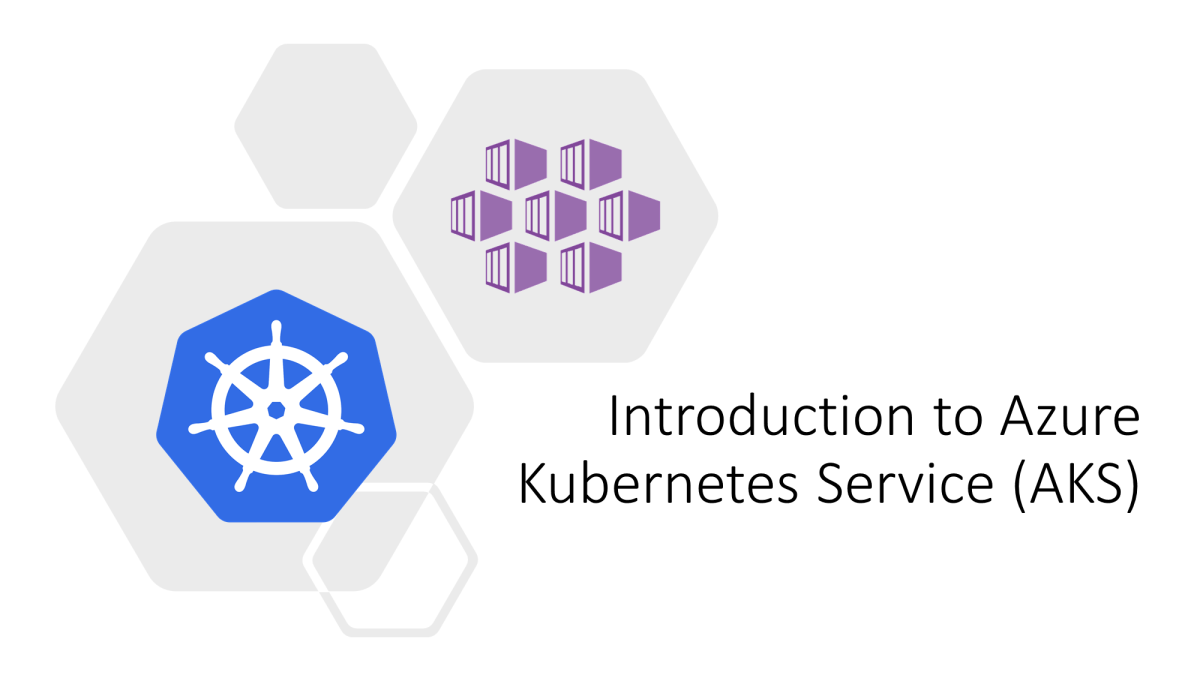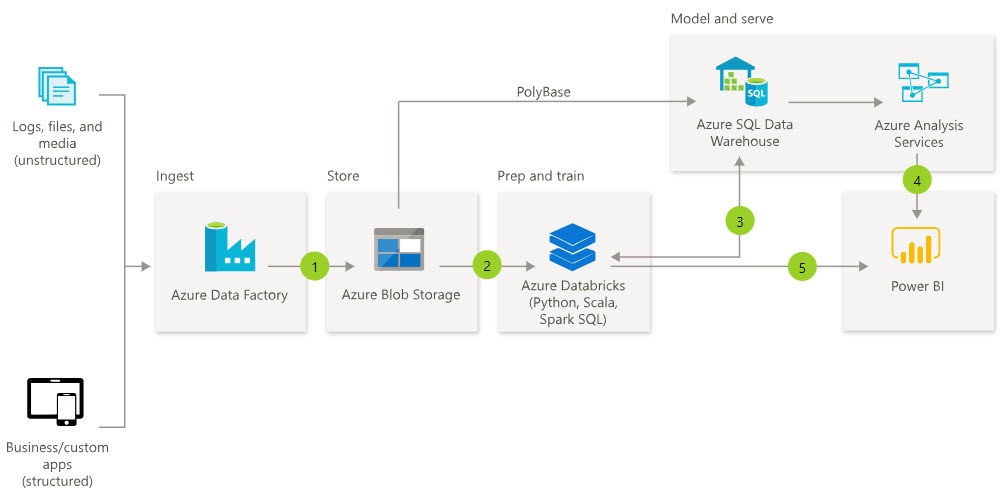
Azure Blob Storage is a scalable and secure object storage solution offered by Microsoft Azure. It is ideal for storing unstructured data such as images, videos, documents, and backups. When combined with Azure Content Delivery Network (CDN), it becomes a powerful solution for serving content globally with low latency and high availability.
What is Azure Blob Storage?
Azure Blob Storage is an object storage service for storing large amounts of unstructured data. "Blob" stands for Binary Large Object, and it is designed to handle files of all sizes.
Key Features of Azure Blob Storage
- High Scalability: Store petabytes of data with automatic scaling.
- Global Access: Access your data from anywhere in the world.
- Multiple Tiers:
- Hot: For frequently accessed data.
- Cool: For infrequently accessed data.
- Archive: For rarely accessed, long-term storage.
- Data Security: Built-in encryption and access control.
- Integration: Seamlessly integrates with Azure services like Azure Data Lake, Logic Apps, and Azure Functions.
Blob Storage Types
- Block Blobs: For storing text and binary data, such as documents and media files.
- Append Blobs: Optimized for append operations, such as logging.
- Page Blobs: For storing random-access data, such as VHD files.
Use Cases for Azure Blob Storage
- Media Storage: Host images, videos, and audio for web applications.
- Data Archiving: Store backup data or archive old files.
- Content Delivery: Serve static files through Azure CDN for faster load times.
- Big Data Analytics: Use as a data source for analytics services like Azure Synapse.
Setting Up Azure Blob Storage
Step 1: Create a Storage Account
- Log in to the Azure Portal.
- Navigate to Create a Resource > Storage > Storage Account.
- Configure the storage account:
- Choose a resource group.
- Select the performance tier (Standard or Premium).
- Set the redundancy option (e.g., LRS, ZRS, GRS).
- Click Review + Create and then Create.
Step 2: Create a Blob Container
- In the storage account, go to Containers.
- Click + Container and provide a name.
- Set the public access level (e.g., Private, Blob, or Container).
- Click Create.
Step 3: Upload Files
- Open the created container.
- Click Upload and select files from your system.
- Click Upload to store the files in Azure Blob Storage.
Enhancing Blob Storage with Azure CDN
What is Azure CDN?
Azure Content Delivery Network (CDN) is a global network of servers that cache and deliver content from the nearest edge location to users. Integrating CDN with Blob Storage improves performance, scalability, and reliability.
Steps to Configure Azure CDN with Blob Storage
Create a CDN Profile:
- Navigate to Create a Resource > Networking > CDN Profile.
- Choose a resource group, CDN pricing tier, and location.
- Click Review + Create.
Create a CDN Endpoint:
- Open the CDN profile and click + Endpoint.
- Provide a name and select the Blob Storage account as the origin.
- Configure caching rules and click Add.
Configure Custom Domains (Optional):
- Add a custom domain to the CDN endpoint for branded URLs.
Access Content via CDN:
- Use the CDN URL (e.g.,
https://<endpoint-name>.azureedge.net) to access your content.
- Use the CDN URL (e.g.,
Azure Blob Storage Security Best Practices
- Secure Access:
- Use Shared Access Signatures (SAS) for temporary access.
- Enable Azure Active Directory (AAD) authentication.
- Encryption:
- Enable encryption at rest using Azure-managed keys.
- Use client-side encryption for sensitive data.
- Networking:
- Restrict access using Virtual Network Service Endpoints.
- Enable private endpoints to connect securely to the storage account.
Performance Optimization Tips
- Use CDN: Distribute content globally to reduce latency.
- Blob Indexing: Use metadata and indexing for efficient searching.
- Parallel Uploads: Upload large files in chunks for faster processing.
- Lifecycle Management:
- Automate moving blobs between tiers (Hot, Cool, Archive) based on usage patterns.
Example: Uploading Files Using Azure CLI
# Upload a file to Blob Storage
az storage blob upload \
--account-name <StorageAccountName> \
--container-name <ContainerName> \
--name <BlobName> \
--file <FilePath>
# Generate a SAS token for secure access
az storage blob generate-sas \
--account-name <StorageAccountName> \
--container-name <ContainerName> \
--name <BlobName> \
--permissions r \
--expiry 2024-12-31T23:59:59Z
Common Use Cases for Blob Storage and CDN
- Static Website Hosting:
- Store website files in Blob Storage and serve them via Azure CDN for global reach.
- Media Streaming:
- Use Azure Blob Storage for video and audio files, with CDN for faster streaming.
- Big Data Analytics:
- Store and process large datasets for real-time analysis.
- IoT Data Storage:
- Store IoT device telemetry and logs for downstream processing.
Azure Blob Storage vs Other Storage Solutions
| Feature | Azure Blob Storage | Amazon S3 | Google Cloud Storage |
|---|---|---|---|
| Performance Tiers | Hot, Cool, Archive | Standard, IA, Glacier | Standard, Nearline, Coldline, Archive |
| Global Presence | 60+ regions | 30+ regions | 20+ regions |
| Integration | Seamless with Azure | Seamless with AWS | Seamless with GCP |
| Pricing | Competitive | Competitive | Competitive |
Conclusion
Azure Blob Storage is a robust and versatile storage solution for handling unstructured data. When integrated with Azure CDN, it becomes a powerful tool for delivering content efficiently across the globe. By leveraging Azure's security features, lifecycle management, and scalability, organizations can optimize storage costs and improve performance.
For more details, visit Azure Blob Storage Documentation.